If your job requires certifications or credentials, then you probably get audited. This is more than providing proof up front. Does someone come to verify your worker’s credentials just so that your workers can stay on the job? This is an audit which could be at a remote site, your office, or wherever you’re doing the work. The thing is, you may not be prepared if they show up out of nowhere.
Learn more by going to www.QRedentials.com or watch the YouTube video below. We talk mostly about the tower industry but the fact is QRedentials is good for managing certifications in any industry, especially IT where you may have so many Cisco certs that you can’t keep track of each one for every engineer. You may have specialists in security, video, network splicing, 100Gbit Ethernet, or 5G. You need to manage those certs and have them ready for any customer that you’re working for. QRedentials can really help you there.
What do you do if you manage the credentials? How do you quickly provide proof of certification? How do you make sure all certifications are up to date, not expired? How do you provide this information quickly, accurately and with all the details that an auditor may need within minutes? You could call the team at QRedentials!
What if you’re the one doing the audit? Do you expect them to have proof everywhere they go? How do you know that their company sent the people they said they were going to send? How do you verify that the credentials that they are presenting are valid and real? Do you really like looking through a notebook at the site? Do you like taking pictures of every required credential? How do you make this easy and more efficient? You could call the team at Qredentials.![]()
There is a system in place to make sure that certifications are easy to access and up to date. How awesome is that? A system that puts all credentials online, easily accessible and verifies expiration dates and credibility. That system is Qredentials 2.0.
QRedentials 2.0 is an online system that uses QR codes to help you verify the credentials are for that person and that they are p to date. Its sure beats carrying paper copies everywhere you go.
If you have to manage this, on either side, you know it’s work! It’s efficient and saves you hours of work.
The thing is, there are many ways to verify certifications. It’s just that looking at copies in a binder doesn’t make sense anymore. To look at each page, each certification one by one, and verify the dates, names, and details are time-consuming. Is it up to date? Is it accurate? How do you document the certifications unless you take a picture of each page?
Verifying paper copies takes time for both sides. Managing the binder is tedious. Having a paper copy seems outdated. How do you verify each document and track expiration dates? How do you make sure each worker has their binder in their possession with all of their credentials at all times?
You can go site to site and ask for verification, sit there and thumb through a notebook and hope everything aligns with the paperwork. The person at the site probably has to dig said binder out of the truck.
On both sides, it’s a hassle at best. It’s so much easier if it’s online and you have a service that tracks the credentials for expiration dates and have a picture of the worker along with the credentials.
The team at QRedentials solved all of this, making the process simple and efficient. All you need to do is scan a QR code or click on a link to see the picture of the person as well as all the scanned copies of the credentials.
This works for most any certifications including safety, training, permits, and more.
As you know, credentials expire at different times. QRedentials thought of that and built in a reminder system for the manager to get an alert so that recertification can be done proactively. This prevents problems when being audited and your worker could be thrown off the site because someone missed an expired certification. That’s not good for anyone.
There’s going to be an audit at some point. You need a system, automated and reliable, rock solid. If you don’t have that today, especially to protect you from expired credentials, then it’s time to look at QRedentials 2.0! Think about it, if you’re managing 10 or 50 workers, then you need to have each one of their certifications on file and up to date. It begins to get complicated.
Now, let’s say your managing 50 contractors! Practically unmanageable for one person. Yet, every credential has to be managed, verified, and up to date. You need to keep the costs down but also keep the credentials up to date and available. That’s why the team at QRedentials created this service.
Credentials need to come from a certified source. You need someone who can be trusted. It’s best to have a third-party that is independent manage all of that for you no matter which side you’re on.
That’s where the QRedentials team makes a huge difference. They worked with leaders in the wireless deployment industry to understand how to innovate this process. They created a new and improved system that the industry can actually use, Qredentials 2.0. They are constantly improving their systems to serve their customers better in several aspects.
No matter what work you do in telecom for GCs and OEMs, you need to be sure you have all the necessary paperwork in an easily accessible place to show an auditor. It’s not an easy task, and if you spend too much time doing it, it eats into your profits. Oh, by the way, if you don’t do it, you may not get paid or worse yet, you lose the contract and all the work that goes with it! You don’t want that!
If you’re responsible for managing credentials, then it helps to have everything in one place, preferably online and easily accessible. It makes sense to have it where an auditor can quickly retrieve the information. It also helps when they manage the dates, letting you know when it’s up for renewal. Wouldn’t it be nice if you could store it all in one place with a simple code that can access each person’s credentials in an organized manner?
Hello, QRedentials 2.0! Let QRedentials 2.0 manage your credentials and remind you when renewals are due. Set it and forget it until you need to update something. Think of the time saved!
Contracting tower climbers need to have safety and training credentials to stay on the job site. In fact, any telecom work requires certifications. They will ask up front and throughout the project, especially if your site is audited. You need to be ready no matter what. Be prepared! It’s not hard at all.
Your credentials could include:
- Safety certifications,
- Climbing certifications,
- Services certifications,
- Programming certifications,
- CPR, Red Cross First Aid, or other health certifications,
- Ladder certification certifications,
- Whatever certifications.
Your company and customers define what you need, and you may want to throw in some extra certifications to show how well-rounded you are.
If you worry about getting audited, then think of what’s required. Now, how would you provide it quickly? Many companies still require paper, (think about how dated that is, paper, seriously?), which means you need the binder. However, you can provide online records along with photo ID to match up the person with the certs. Then you can use one simple QR code to align the certifications to that particular person. No more duplication of books or certifications!
How would you set this up? Well, to do it on your own you would need:
- Online storage
- A file for each person
- Easily accessible for you to upload
- Easily accessible for an auditor to download
- A way to do it with a laptop or a smartphone
It would be much easier, not to mention cheaper, to have QRedentials do this for your company. Let them do the heavy lifting! QRedentials already has the system in place. They have the online database to access all this information like pictures, ID, certifications, files, and all the data that is going to be requested by an auditor. How can the auditor get the information? By simply using a QR code reader which the iPhone, Droid and almost any smartphone have readily available! How cool is that feature? If you wonder what a QR is, look at the picture.
Go ahead, scan it, hold up your iPhone or Droid camera to it, use a QR scanning app and see what happens.
When you’re responsible for your company’s certifications, safety or otherwise, think about an organized system that will alert you when one is about to expire yet available to anyone who needs it on a moments notice simply by scanning a QR code! All I can say is “AWESOME!”.
Maybe you’re the auditor. Do you really like looking at hundreds of binders? Looking at each paper, hoping the certs belong to the person that you see in front of you? You could have an online database that aligns a picture to a name for specific credentials. That is the best way to go so that you can look at the certs on-site or at your office. This saves you time from recording everything at the site. You can still look at all the certifications while on-site to make sure they are up to date and legitimate. But go back to your office with the QR code and download everything there.
Why not make it easy for everyone? That is what QRedentials 2.0 is doing for the tower industry today!
But wait, I actually talked to someone in the tower industry who is using the QRedentials system to manage credentials for contractors and workers, W2 and 1099. He’s been using the QRedentials system for a few years now. Justin Pitts, the safety director, (and risk management director) for East Coast Communications. I have known him for a while, great guy and all-around smart guy. He’s been in the tower climbing industry for a long time. He’s a regional Ambassador for NATE, The National Association of Tower Erectors. Justin has earned numerous credentials and as a Certified Telecommunications Technician, now serves as an Accredited Practical Examiner for the NWSA (National Wireless Safety Alliance)”
I got on a call with Justin and the QRedentials team because I wanted to hear from someone using the system. What does an end user actually think of the system? Is the QRedentials system all that we thought it would be.
Here’s what I found out. He implemented Qredentials 2.0 into their business a couple of years ago. He seems to like it very much. It saves him time and allows one person to manage the companies credentials for employees and contractors. But, does he like QRedentials 2.0?
First, I would like to thank Cliff Wilcox, (Founder and CEO of QRedentials), who was nice enough to invite me on a call with Justin, a verified user of QRedentials 2.0.
Justin uses QRedentials 2.0 to gather and track the credentials of all the workers and contractors he manages. Justin relies on QRedentials 2.0 to identify the employee’s or contractor’s identity so that they can verify their credentials to comply with all of his customers. For Justin, it’s about meeting the customer’s requirements to be compliant. He knows that he needs a trusted and reliable system in place.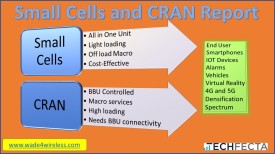
Here is how the conversation went, at least my part. I asked some questions and here is what I learned. Mostly paraphrasing here because I did take notes, but it’s hard to get an exact quote without a recording.
First, let’s get some background. Justin works with employees and contractors. He has to track all of their certifications and keep them handy to show customers or auditors when they make the request. He has to manage all of them for the tower crews out there doing the work. He makes sure they are all up to date, not expired, and available. It is a daunting task because there are many people. Also, the turnover rate can be high due to the location of the jobs.
Question – was it worth the money?
Justin – just the time saved was worth it. It takes a lot of time to manage all these certifications. So here you just upload them once and then it’s done until they need to be renewed. Here is a system that lets me take the time to upload them under someone’s name, have their picture on file, and then be able to access it all by simply logging in to get it or by scanning the QR code. The time saved was enough to justify the cost.
Q – How hard was it to set everything up?
JP – it was a learning curve, but it was as simple as uploading the files and setting up each user. It took time up front, but it saved time down the road.
Q – How long does it take to set up?
JP – it takes some time. You have to get the documentation aligned and upload it. Setting up the process was a challenge at first, but I picked it up pretty quick. You need a good connection to the internet to upload everything, but it works well.
Q – How did it work in the field?
JP – some customers still require paper copies, but the iPhone allows you to simply open the camera app and hover it over QR code to access the files online. Very simple. It’s that easy. The auditors all loved it because it had all the certs they needed and the ones we wanted to show off, like the ladder safety cert that we added to make our guys look a little bit better. It allows us to show the auditors that we do more than necessary. It also has a picture of each person to show who they are.
Q – Can you tailor it to the customer’s requirements?
JP – yes, but we haven’t been asked to do that yet.
Q – how do you manage the certs after they’ve been uploaded?
JP – you put the expiration dates in the system, and it will alert you when they are about to expire. Some certs expire in 2 years, some in 5. It doesn’t matter because we’ll get an alert when they are about to expire.
Q – how does each worker track their certs?
JP – I send them a QR code, it has their picture and all the information along with the certs. All they have to is scan the code, and they can access everything in the file.
Q – how is QRedentials, the company, to work with?
JP – they’re great to work with. They take the feedback I offer and are willing to help no matter what.
Q – would you recommend QRedentials 2.0?
JP – Yes, it worked great and saved me so much time.
We had more of a conversation, and it seems like he likes the verification of each cert, that is a special feature. He also likes the fact he can quickly print or download each certification quickly by scanning the QR code for that worker and getting it online. Quick and easy. All that and it’s aligned with a photo of the worker. Very efficient.
So, if you want to learn more?
- http://app.QRedentials.com/Account/Register
- https://www.QRedentials.com/
- https://youtu.be/cmEXZG2EMEk
If you have to manage safety credentials, why not do it right and use QRedentials. Let them do ongoing work and make your life easier! Save time and stay out of trouble!
What about your certification tracking and management? How can you make improvements?
Thank you for your time to learn something new! Let’s use it today.
Be smart, be safe, and pay attention!
See Ya!
I appreciate all of your support. Thank you so much!
The foundations below do beautiful work, spreading love when all seems lost.
Climbers can get seriously injured and/or die on the job. Support the workers who build and install the wireless systems!
Together we can honor and remember the fallen in our wireless family.
Hubble Foundation helps the families of climbers in a time of need and beyond with financial support and counseling!
Tower Family Foundation supports the families of tower climbers at the time of crisis when a climber falls with financial assistance and more.






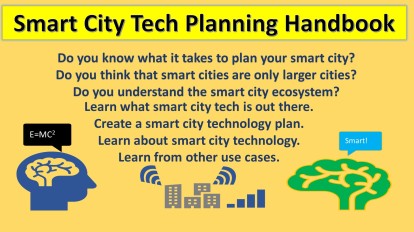

 Putting together your smart city tech solutions, planning, development, and more…TechFecta! Guiding you to a better plan through consulting!
Putting together your smart city tech solutions, planning, development, and more…TechFecta! Guiding you to a better plan through consulting!


[…] Credential Management is not easy, but it can be. […]
LikeLike
[…] Previous Credential Management is not easy, but it can be. […]
LikeLike